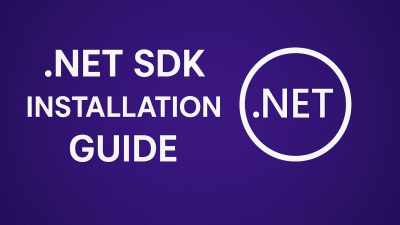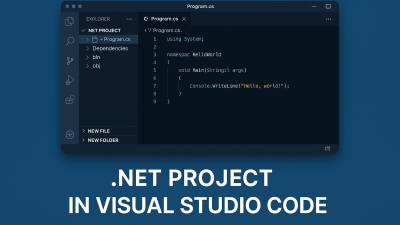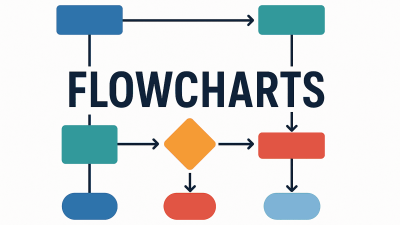Visual Studio Code (VS Code) is a lightweight yet powerful Integrated Development Environment (IDE) that streamlines coding, debugging, and deployment for developers. This overview highlights its core capabilities and its significance in the .NET development ecosystem.
Overview of Visual Studio Code
VS Code is a cross-platform IDE renowned for its flexibility and user-friendly interface, catering to both beginners and seasoned developers. Key features include:
- IntelliSense: Delivers intelligent code completions and contextual suggestions, accelerating development while minimizing errors.
- Debugging Tools: Enables step-by-step code execution with breakpoints, simplifying error detection and resolution.
- GitHub Integration: Streamlines version control by tracking changes and enhancing team collaboration.
- Extension Marketplace: Offers a vast library of extensions to customize the IDE for different programming languages and workflows.
- Azure Integration: Provides seamless connectivity with Microsoft Azure for cloud-based development and deployment.
These features make VS Code an indispensable tool for modern software development, particularly for .NET projects.
VS Code in the .NET Development Workflow
VS Code plays a pivotal role in the .NET development lifecycle by enhancing efficiency across key stages:
- Project Setup & Management: Simplifies project creation and organization with intuitive commands, reducing setup time and allowing developers to focus on coding.
- Coding & Debugging: With IntelliSense and robust debugging tools, developers can write, optimize, and troubleshoot .NET applications efficiently.
- Version Control: Built-in Git support facilitates change tracking, collaboration, and rollback capabilities, ensuring smooth team workflows.
- Testing & Deployment: Integrated testing tools help verify code reliability, while deployment features enable quick and efficient application publishing.
Conclusion
Visual Studio Code is a versatile and high-performance IDE that significantly enhances .NET development. Its powerful coding aids, debugging capabilities, version control, and deployment tools empower developers to build and maintain high-quality applications with ease. Whether for small projects or enterprise solutions, VS Code provides the essential tools for effective .NET development.