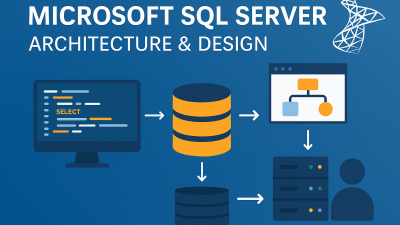Microsoft provides a comprehensive, end-to-end technology stack for full-stack development. This stack allows developers to build modern, scalable, and secure applications using a consistent set of tools—from the front-end interface to the back-end logic, database management, collaboration, and cloud deployment.
1. Programming Language: C#
At the core of Microsoft’s full-stack development is C#, a powerful, object-oriented language used for both front-end (with Blazor) and back-end (with ASP.NET Core) development. Using C# across the stack simplifies workflows and enhances consistency.
2. Front-End Development: Blazor
Microsoft’s Blazor framework allows developers to build rich, interactive web interfaces using C# instead of JavaScript.
- Blazor WebAssembly: Runs in the browser using WebAssembly.
- Blazor Server: Runs on the server and communicates with the client in real time.
3. Back-End Development: ASP.NET Core
ASP.NET Core is a high-performance, cross-platform framework for creating APIs, web applications, and microservices. It’s the backbone of server-side logic and integrates tightly with the rest of the .NET stack.
4. Database Management: SQL Server and Entity Framework Core
Microsoft supports powerful relational data storage through SQL Server:
- Microsoft SQL Server: A highly reliable, scalable, and secure relational database system used in enterprise applications.
- Azure SQL Database: A cloud-based version of SQL Server, fully managed by Microsoft and ideal for scalable web apps.
To simplify database operations, Microsoft offers Entity Framework Core (EF Core):
- An Object-Relational Mapper (ORM) that lets you work with databases using C# objects.
- Eliminates the need for most raw SQL queries.
- Supports automatic schema migrations, relationships, and LINQ for querying.
5. Authentication and Authorization
ASP.NET Core provides built-in security features:
- Authentication: Supports multiple methods—cookies, JWT tokens, OAuth, OpenID Connect, and external providers like Google and Microsoft accounts.
- Authorization: Enables role-based and policy-based access control for routes, APIs, and UI elements.
6. Development Environment: Visual Studio Code
Visual Studio Code (VS Code) is a lightweight, open-source code editor from Microsoft. It’s ideal for full-stack development with:
- Built-in support for C#, HTML, CSS, and JavaScript
- Integrated Git and GitHub tools
- A wide range of extensions for productivity and AI tools
7. Version Control & Collaboration: GitHub
GitHub, owned by Microsoft, is the world’s leading platform for version control and team collaboration. Developers can:
- Manage repositories
- Track changes with Git
- Collaborate using pull requests, issues, and reviews
- Automate deployments and CI/CD workflows
8. AI-Powered Assistance: GitHub Copilot & Microsoft Copilot
- GitHub Copilot: Integrated into VS Code, it uses AI to suggest code in real time, helping speed up development and reduce repetitive tasks.
- Microsoft Copilot: Built into Microsoft 365 and Azure tools, it helps with code documentation, refactoring, and intelligent recommendations.
9. Cloud Hosting & DevOps: Microsoft Azure
Azure is Microsoft’s cloud platform, offering everything needed to deploy and manage full-stack applications:
- Azure App Services for hosting
- Azure SQL Database for cloud-based data storage
- Azure Active Directory for authentication
- Azure DevOps for CI/CD pipelines and project management
Summary
With Microsoft’s full-stack ecosystem, you can develop complete web applications using a unified set of tools that are designed to work together. This includes:
- C# and Blazor for front-end development
- ASP.NET Core for back-end APIs and business logic
- SQL Server and Entity Framework Core for database operations
- Authentication and Authorization for secure access control
- Visual Studio Code for coding and debugging
- GitHub for collaboration and version control
- AI tools (Copilot) to boost productivity
- Azure for cloud hosting and deployment
This integrated environment streamlines the development process, reduces complexity, and helps you deliver secure, scalable applications faster.