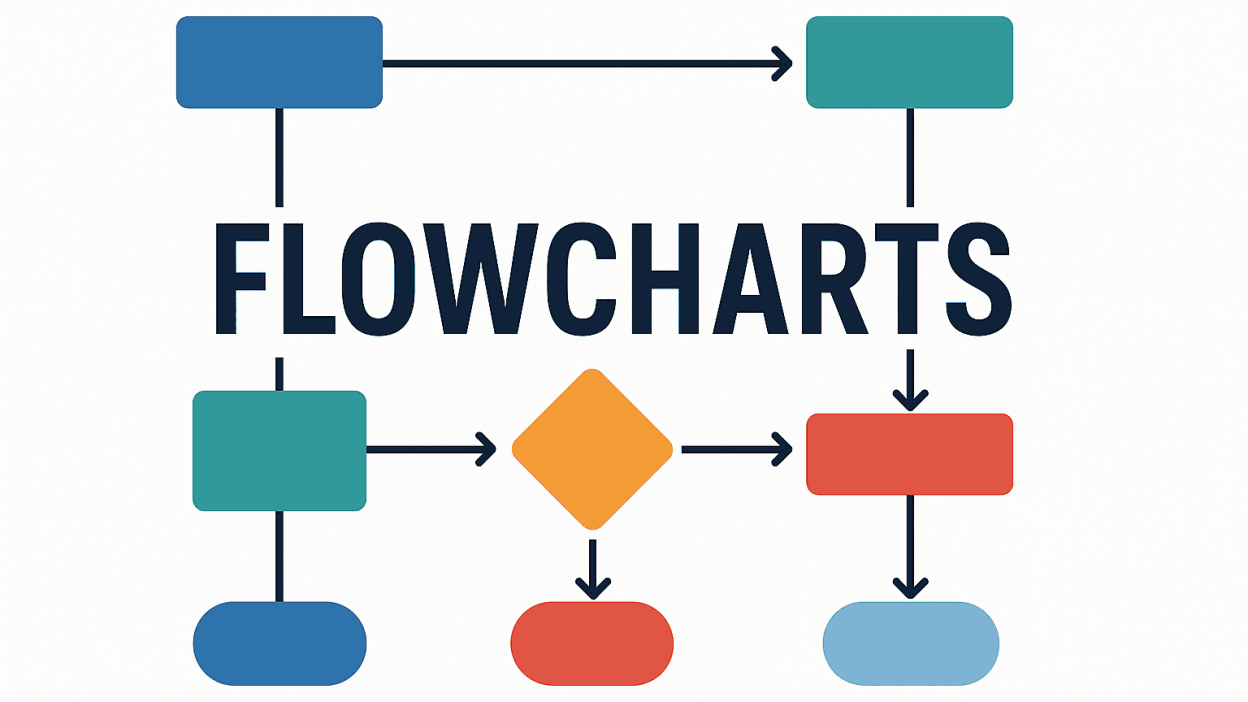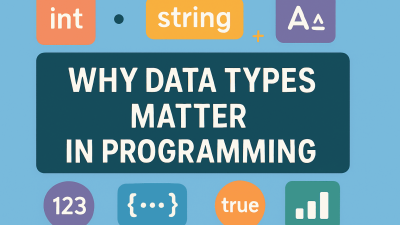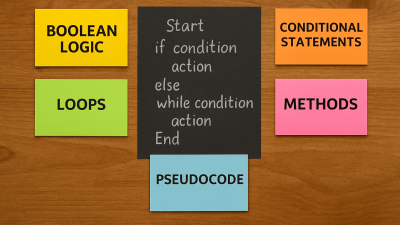Flowcharts are powerful tools for representing logical processes in a clear and structured way. This overview covers the essential components of flowcharts, best practices for creating them, and techniques for ensuring accuracy and clarity in process visualization.
How Flowcharts Represent Logic
Flowcharts break down complex processes into simple, step-by-step sequences, making them useful for tasks like user authentication or algorithmic sorting. For instance, a login flowchart might include:
- Start → “Begin login”
- Action → “Enter credentials”
- Decision → “Are credentials valid?”
- Outcome → “Login successful” or “Try again”
By mapping each step visually, flowcharts improve understanding and communication of workflows.
Essential Flowchart Symbols
Flowcharts rely on standardized symbols to represent different process elements:
- Ovals (Terminators) – Indicate the start and end points.
- Rectangles (Processes) – Represent actions (e.g., “Calculate total”).
- Diamonds (Decisions) – Denote yes/no or true/false branching.
- Arrows (Flow Lines) – Show the direction and sequence of steps.
Using these symbols correctly ensures consistency and readability.
Steps to Create a Flowchart
- Define the Process
- Identify the start, key actions, decision points, and end.
- Break Down Steps
- List each action and decision in logical order.
- Draw the Flowchart
- Use appropriate symbols and connect them with arrows.
- Review for Accuracy
- Check for missing steps, incorrect logic, or unclear paths.
Ensuring Flowchart Accuracy
To validate a flowchart:
- Verify Completeness – Are all necessary steps included?
- Check Decision Logic – Are all branches clearly defined?
- Confirm Flow Direction – Do arrows maintain a logical sequence?
- Validate Start & End Points – Is the process clearly bounded?
Common Flowcharting Mistakes
Avoid these errors to maintain clarity:
❌ Skipping steps → Leads to incomplete logic.
❌ Incorrect sequencing → Disrupts the workflow.
❌ Unclear decisions → Causes ambiguity in branching.
❌ Vague start/end points → Confuses the reader.
Conclusion
Flowcharts are essential for developers to model processes accurately and communicate logic effectively. By mastering their components, following structured creation steps, and rigorously analyzing for errors, you can design flowcharts that are both precise and easy to understand.