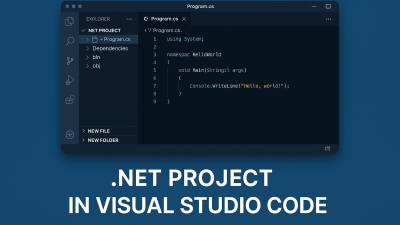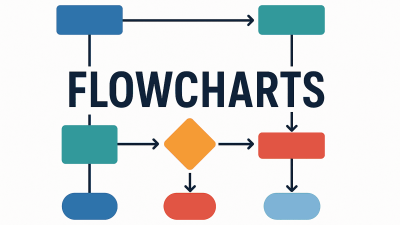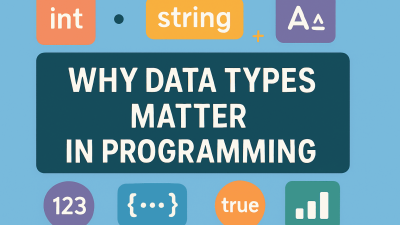This guide provides step-by-step instructions for installing the .NET Software Development Kit (SDK) on your system.
Installation Steps
- Access the .NET Website
- Navigate to dotnet.microsoft.com in your preferred web browser.
- Select the SDK Version
- On the homepage, locate and click the “Download” button for the latest stable .NET SDK compatible with your operating system (Windows, macOS, or Linux).
- Download the Installer
- Choose the appropriate installer package for your platform and download it.
- Run the Installer
- Launch the downloaded installer and follow the installation wizard prompts to complete the setup.
- Verify Installation
- Open a terminal (Command Prompt on Windows, Terminal on macOS/Linux) and execute:
dotnet --version - A displayed version number confirms successful installation.
- Open a terminal (Command Prompt on Windows, Terminal on macOS/Linux) and execute:
For troubleshooting or alternative installation methods, refer to the official .NET documentation.