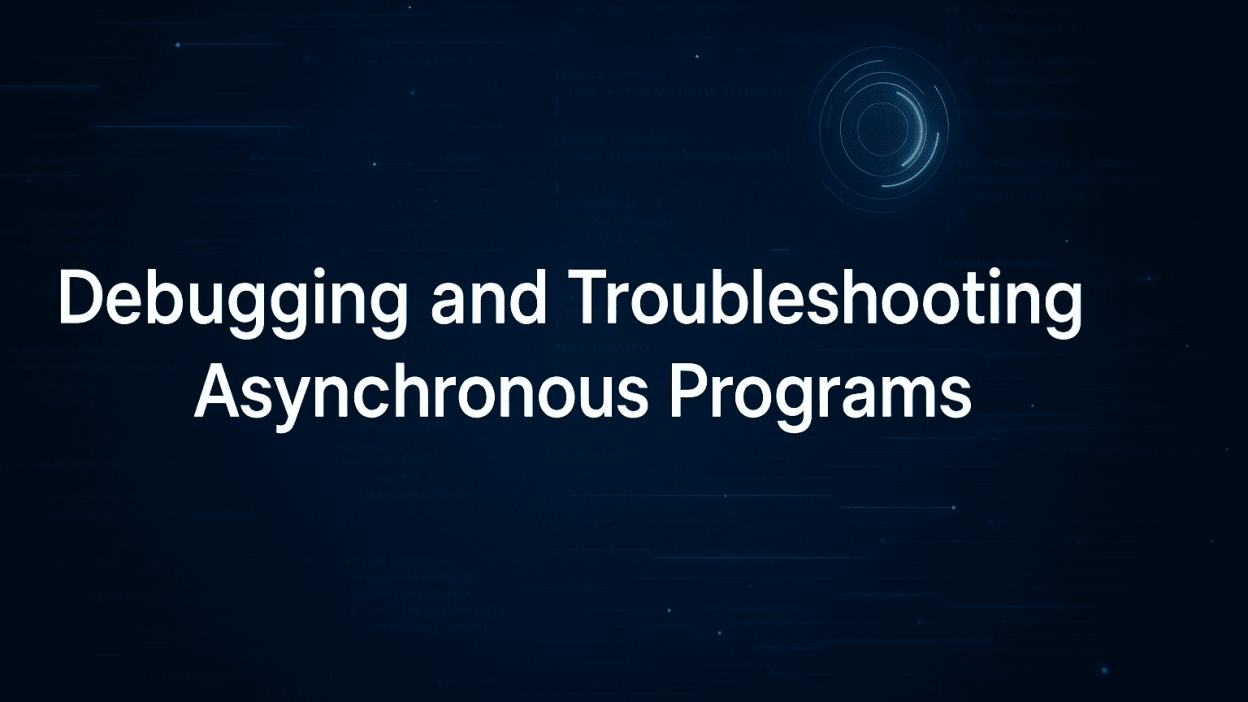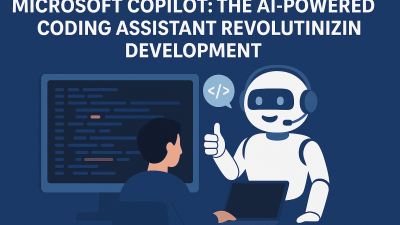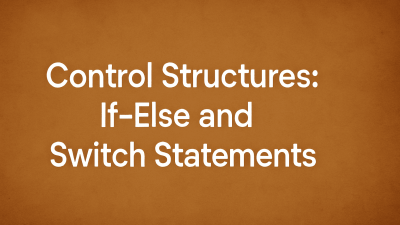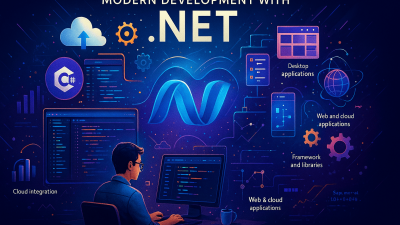Asynchronous programming allows multiple tasks to run concurrently, enhancing performance by enabling operations to execute independently of the main program flow. However, debugging asynchronous code presents unique challenges due to its non-deterministic execution order, potential for silent failures, and concurrency-related issues.
Key Challenges in Asynchronous Debugging
The primary difficulty in debugging asynchronous code stems from its non-linear execution. Since tasks operate independently, tracing the exact flow of execution becomes complex. Errors may remain hidden initially, resulting in silent failures—where issues occur without crashing the program, only surfacing when incorrect outputs are produced.
Concurrency problems, such as race conditions (where multiple tasks compete for shared resources), further complicate debugging. These issues can lead to unpredictable behavior, making it difficult to reproduce and diagnose bugs reliably.
Effective Debugging Strategies
Developers can employ several techniques to identify and resolve issues in asynchronous code:
- Breakpoints: Pausing execution at specific points allows inspection of the program’s state, including variable values and execution flow.
- Task Inspection: In C#, tools like the Task Status Monitor help track task states (pending, running, completed, or failed), aiding in identifying where failures occur.
- Error Handling: Implementing structured error handling (e.g., try-catch blocks) ensures exceptions are caught and logged before they disrupt program execution.
Debugging Tools in Visual Studio Code
Visual Studio Code provides powerful extensions to streamline asynchronous debugging:
- Debugger Extension: Supports breakpoints, step-through execution, and variable inspection within asynchronous tasks.
- Task Explorer: Offers a visual representation of active tasks, helping developers monitor their status and detect issues.
- Logpoints: Unlike breakpoints, these log variable values and messages to the console without halting execution—ideal for debugging live applications.
- Call Stack Tool: Traces the sequence of method calls, including asynchronous operations, clarifying execution paths.
Conclusion
Successfully debugging asynchronous programs requires a combination of targeted techniques and specialized tools. By leveraging task inspection, robust error handling, and Visual Studio Code’s debugging features, developers can ensure their asynchronous applications run efficiently and reliably. Mastering these skills is essential for maintaining complex, concurrent systems.