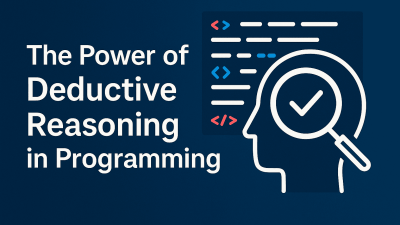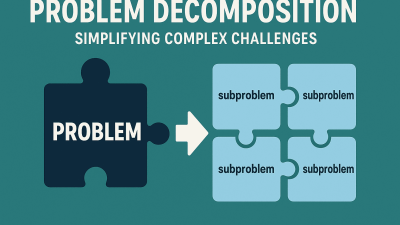Integrating project planning tools with development workflows enhances efficiency, collaboration, and project tracking in back-end development. By aligning planning and execution, teams can reduce manual overhead, improve transparency, and maintain better control over project progress. Understanding the integration process and its benefits is key to optimizing development workflows.
How to Integrate Project Planning Tools with Development Workflows
1. Define Your Development Workflow
Start by mapping out key stages of your development process—such as planning, coding, testing, and deployment. Identify which phases would benefit most from integration, such as:
- Linking tasks in project management tools (e.g., Jira, Asana) to code commits in Git.
- Automating status updates based on pull requests or code reviews.
- Syncing deadlines and milestones with continuous integration (CI) pipelines.
2. Choose an Integration Approach
There are three primary ways to connect project planning tools with development environments:
- Native Integrations: Many tools (e.g., Jira, Trello, GitHub Projects) offer built-in connections with IDEs and version control systems, requiring minimal setup.
- Middleware Solutions: Platforms like Zapier or Microsoft Power Automate bridge gaps between tools that lack direct integration, enabling automated workflows.
- Custom API Integrations: For tailored needs, developers can build custom APIs to synchronize data between systems, offering maximum flexibility.
3. Automate Workflow Updates
Once integrated, configure automation rules so that development actions (e.g., code pushes, merged PRs, test results) trigger real-time updates in project management tools. This ensures:
- Task statuses automatically reflect progress.
- Team members receive instant notifications on changes.
- Project timelines stay accurate without manual input.
Key Benefits of Integration
1. Increased Productivity
- Reduces manual updates and repetitive administrative tasks.
- Minimizes context switching, allowing developers to focus on coding.
2. Real-Time Project Tracking
- Automatic updates provide accurate, up-to-date progress visibility.
- Enables faster decision-making and adjustments.
3. Improved Team Collaboration
- Centralizes communication and task tracking in a unified platform.
- Reduces dependency on status meetings with live progress transparency.
4. Stronger Alignment Between Planning and Execution
- Ensures development efforts stay aligned with project goals.
- Reduces scope creep by maintaining clear visibility into task dependencies.
- Facilitates agile adjustments through continuous feedback loops.
Integrating project planning tools with development workflows optimizes efficiency, enhances collaboration, and ensures better project outcomes. By automating updates and centralizing workflows, teams can maintain alignment, reduce overhead, and deliver higher-quality results. Adopting these integrations leads to a more streamlined, data-driven, and agile development process.