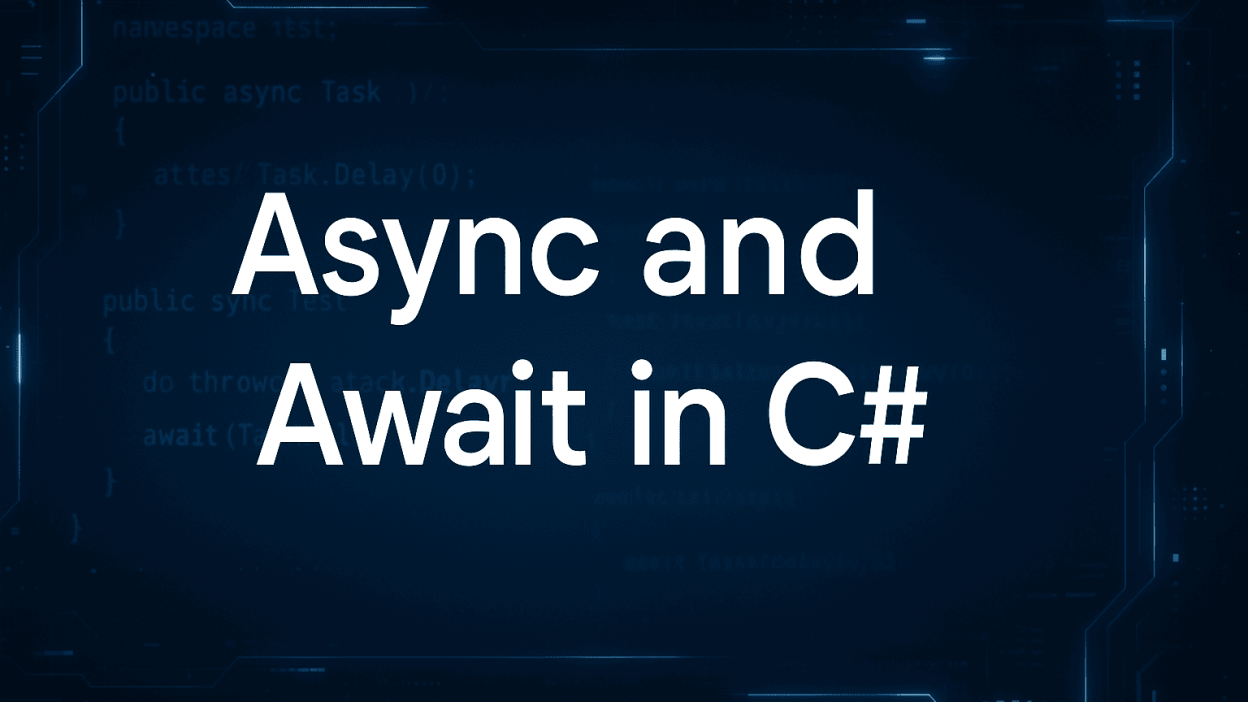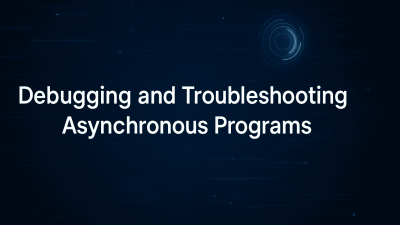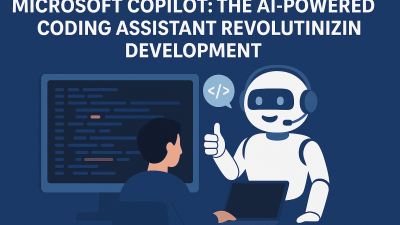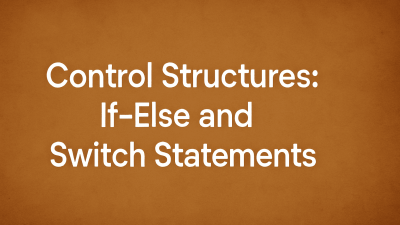Asynchronous programming in C# enhances application performance by allowing time-consuming tasks to run in the background without blocking the main thread. The async and await keywords simplify writing non-blocking code. This guide demonstrates how to create and use asynchronous methods effectively.
Step-by-Step Implementation
1. Declaring an Asynchronous Method
- Use the async keyword to indicate that a method runs asynchronously.
- Place async before the return type.
public async Task FetchDataAsync()
{
// Asynchronous logic here
} 2. Using the await Keyword
- await pauses method execution until the awaited task completes.
- Apply it before any method that returns a Task or Task<T>.
var result = await FetchDataFromApiAsync(); 3. Specifying Return Types
- For methods returning a value, use Task<T>.
- For void-returning methods, use Task.
public async Task<string> GetDataAsync()
{
string data = await RetrieveDataAsync();
return data;
} 4. Error Handling in Async Methods
- Use try-catch blocks to handle exceptions in asynchronous operations.
try
{
var data = await FetchDataFromApiAsync();
}
catch (Exception ex)
{
Console.WriteLine($"Error: {ex.Message}");
} Conclusion
By leveraging async and await, you can write efficient, responsive applications that perform background tasks without freezing the UI or main execution flow. Proper error handling ensures robustness, making asynchronous programming a powerful tool in C# development.