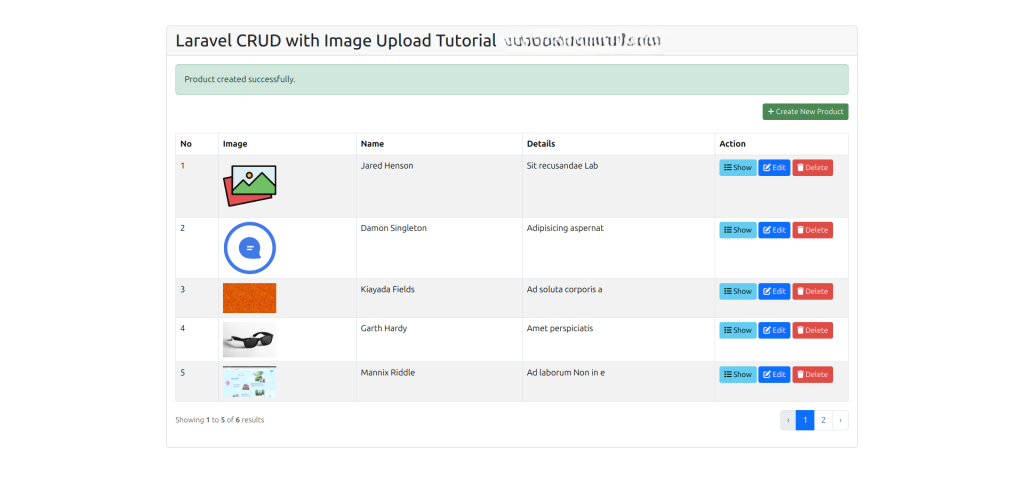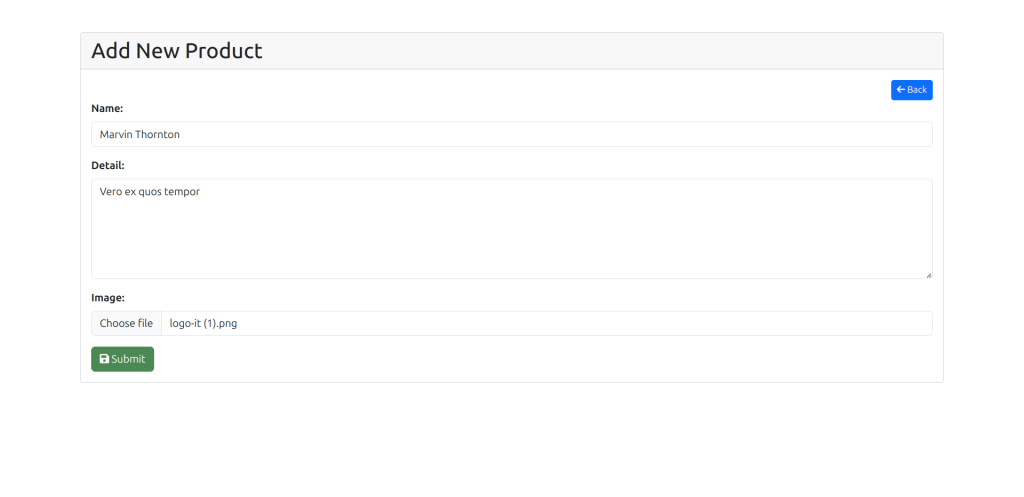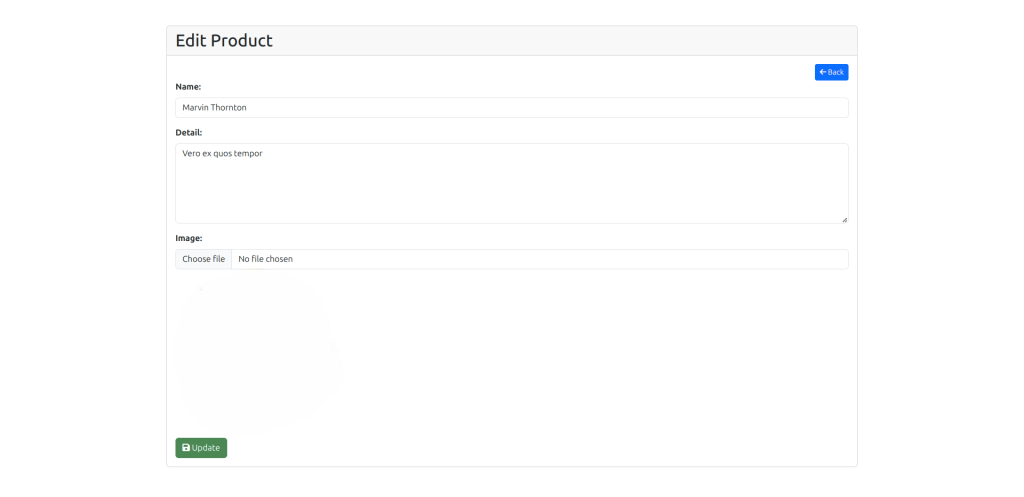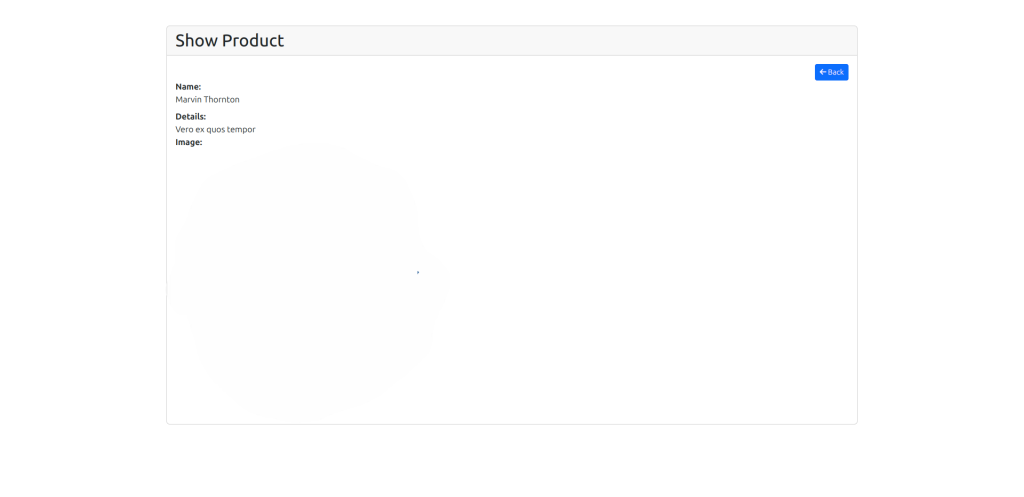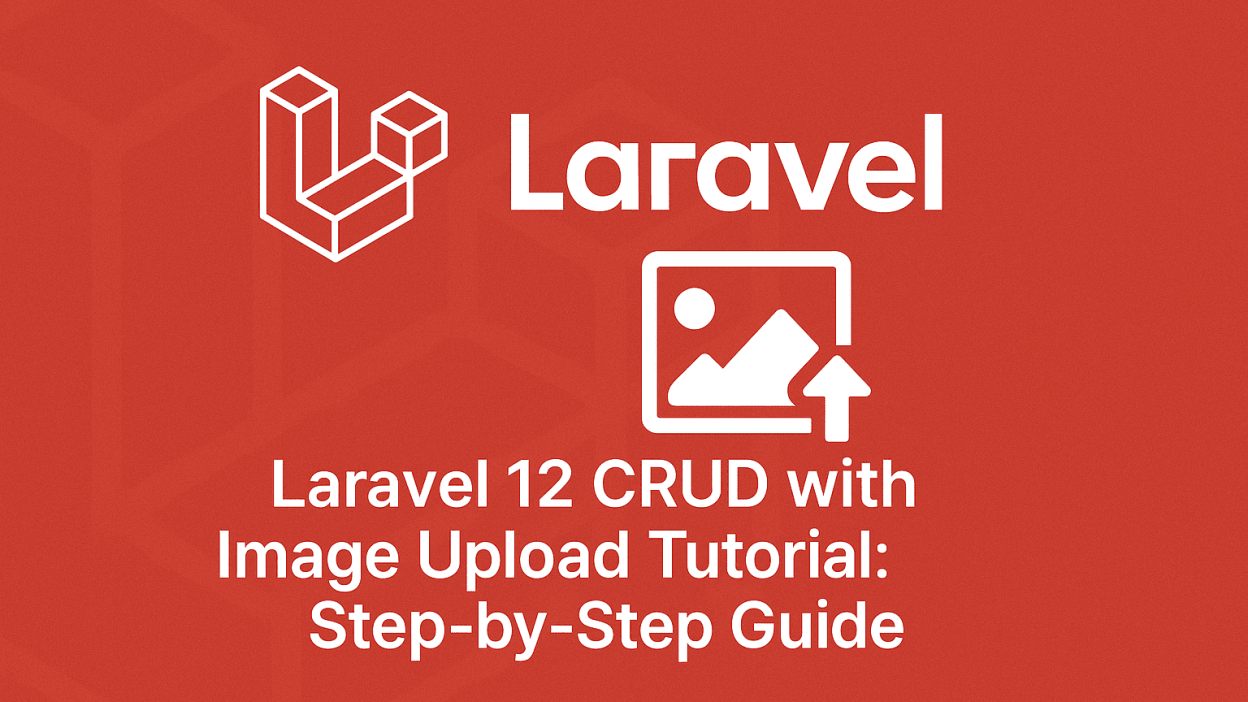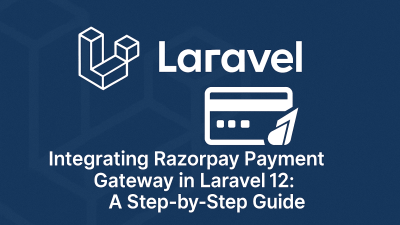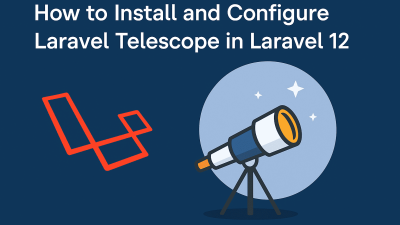In this tutorial, we’ll walk through how to build a CRUD (Create, Read, Update, Delete) application in Laravel 12 with image upload functionality. CRUD operations are fundamental in web development, allowing users to interact with a database seamlessly.
We’ll create a Product Management System where users can:
- Add new products with images
- View product details
- Edit existing products
- Delete products
We’ll use Bootstrap 5 for styling and store uploaded images in the public/images folder.
Let’s get started!
Steps to Build Laravel 12 CRUD with Image Upload
- Install Laravel 12
- Configure MySQL Database
- Create Migration for Products Table
- Generate Controller & Model
- Set Up Resource Routes
- Create Blade Views
- Run the Application
Step 1: Install Laravel 12
First, let’s create a fresh Laravel project:
composer create-project laravel/laravel laravel-crud-image-upload
cd laravel-crud-image-uploadStep 2: MySQL Database Configuration
By default, Laravel uses SQLite. To switch to MySQL, update the .env file:
DB_CONNECTION=mysql
DB_HOST=127.0.0.1
DB_PORT=3306
DB_DATABASE=your_database_name
DB_USERNAME=your_username
DB_PASSWORD=your_passwordStep 3: Create Migration for Products Table
We’ll create a products table with name, detail, and image fields.
Run the migration command:
php artisan make:migration create_products_table --create=productsOpen the generated migration file (database/migrations/xxxx_create_products_table.php) and define the schema:
<?php
use Illuminate\Database\Migrations\Migration;
use Illuminate\Database\Schema\Blueprint;
use Illuminate\Support\Facades\Schema;
return new class extends Migration
{
public function up(): void
{
Schema::create('products', function (Blueprint $table) {
$table->id();
$table->string('name');
$table->text('detail');
$table->string('image');
$table->timestamps();
});
}
public function down(): void
{
Schema::dropIfExists('products');
}
};Run the migration:
php artisan migrateStep 4: Generate Controller & Model
Create a Product model and a resource controller with CRUD methods:
php artisan make:controller ProductController --resource --model=ProductUpdate the Product Model (app/Models/Product.php)
<?php
namespace App\Models;
use Illuminate\Database\Eloquent\Factories\HasFactory;
use Illuminate\Database\Eloquent\Model;
class Product extends Model
{
use HasFactory;
protected $fillable = ['name', 'detail', 'image'];
}Update the Controller (app/Http/Controllers/ProductController.php)
This controller handles:
- Storing uploaded images in public/images
- Validating requests
- CRUD operations
<?php
namespace App\Http\Controllers;
use App\Models\Product;
use Illuminate\Http\RedirectResponse;
use Illuminate\Http\Request;
use Illuminate\View\View;
class ProductController extends Controller
{
public function index(): View
{
$products = Product::latest()->paginate(5);
return view('products.index', compact('products'));
}
public function create(): View
{
return view('products.create');
}
public function store(Request $request): RedirectResponse
{
$request->validate([
'name' => 'required',
'detail' => 'required',
'image' => 'required|image|mimes:jpeg,png,jpg,gif,svg|max:2048',
]);
$input = $request->all();
if ($image = $request->file('image')) {
$destinationPath = 'images/';
$profileImage = date('YmdHis') . "." . $image->getClientOriginalExtension();
$image->move($destinationPath, $profileImage);
$input['image'] = "$profileImage";
}
Product::create($input);
return redirect()->route('products.index')
->with('success', 'Product created successfully.');
}
public function show(Product $product): View
{
return view('products.show', compact('product'));
}
public function edit(Product $product): View
{
return view('products.edit', compact('product'));
}
public function update(Request $request, Product $product): RedirectResponse
{
$request->validate([
'name' => 'required',
'detail' => 'required'
]);
$input = $request->all();
if ($image = $request->file('image')) {
$destinationPath = 'images/';
$profileImage = date('YmdHis') . "." . $image->getClientOriginalExtension();
$image->move($destinationPath, $profileImage);
$input['image'] = "$profileImage";
} else {
unset($input['image']);
}
$product->update($input);
return redirect()->route('products.index')
->with('success', 'Product updated successfully');
}
public function destroy(Product $product): RedirectResponse
{
$product->delete();
return redirect()->route('products.index')
->with('success', 'Product deleted successfully');
}
}Step 5: Add Resource Route
Define routes in routes/web.php:
<?php
use Illuminate\Support\Facades\Route;
use App\Http\Controllers\ProductController;
Route::resource('products', ProductController::class);Step 6: Create Blade Views
We’ll use Bootstrap 5 for styling.
1. Layout File (resources/views/products/layout.blade.php)
<!DOCTYPE html>
<html>
<head>
<title>Laravel 12 CRUD with Image Upload</title>
<link href="https://cdn.jsdelivr.net/npm/bootstrap@5.3.2/dist/css/bootstrap.min.css" rel="stylesheet">
<link rel="stylesheet" href="https://cdnjs.cloudflare.com/ajax/libs/font-awesome/6.5.1/css/all.min.css" />
</head>
<body>
<div class="container mt-5">
@yield('content')
</div>
</body>
</html>2. Index Page (resources/views/products/index.blade.php)
Displays all products in a table.
@extends('products.layout')
@section('content')
<div class="card">
<h2 class="card-header">Product List</h2>
<div class="card-body">
@if (session('success'))
<div class="alert alert-success">{{ session('success') }}</div>
@endif
<div class="d-grid gap-2 d-md-flex justify-content-md-end">
<a class="btn btn-success btn-sm" href="{{ route('products.create') }}">
<i class="fa fa-plus"></i> Add New Product
</a>
</div>
<table class="table table-bordered table-striped mt-4">
<thead>
<tr>
<th>No</th>
<th>Image</th>
<th>Name</th>
<th>Details</th>
<th>Actions</th>
</tr>
</thead>
<tbody>
@forelse ($products as $product)
<tr>
<td>{{ $loop->iteration }}</td>
<td><img src="/images/{{ $product->image }}" width="100px"></td>
<td>{{ $product->name }}</td>
<td>{{ $product->detail }}</td>
<td>
<form action="{{ route('products.destroy', $product->id) }}" method="POST">
<a class="btn btn-info btn-sm" href="{{ route('products.show', $product->id) }}">
<i class="fa-solid fa-eye"></i> Show
</a>
<a class="btn btn-primary btn-sm" href="{{ route('products.edit', $product->id) }}">
<i class="fa-solid fa-pen-to-square"></i> Edit
</a>
@csrf
@method('DELETE')
<button type="submit" class="btn btn-danger btn-sm">
<i class="fa-solid fa-trash"></i> Delete
</button>
</form>
</td>
</tr>
@empty
<tr>
<td colspan="5">No products found.</td>
</tr>
@endforelse
</tbody>
</table>
{{ $products->links() }}
</div>
</div>
@endsection3. Create & Edit Forms
- Create Form (resources/views/products/create.blade.php)
- Edit Form (resources/views/products/edit.blade.php)
- Show Page (resources/views/products/show.blade.php)
(Refer to the original content for full code—these follow a similar structure.)
Step 7: Run the Application
Start the Laravel development server:
php artisan serveVisit:
🔗 http://localhost:8000/products